I have been looking around for a decent optin plugin or piece of software so that I can capture emails from my website visitors.
Having already given Privy a go and looked briefly at Sumo, I had read on a forum that OptinMonster was a good service so decided to give it a go.
Popups
Everyone has their own opinion about Popups.
Are they annoying? Personally speaking I’ve more or less come to expect them. And if they look ok and the offer is great, I will use them.
And one of the big plus points of OptinMonster was the presentation.
The whole site, and their lead templates really looked the part. So I decided to put it to the test.
Trying out OptinMonster
There was no free trial available with OptinMonster so I opted for a monthly fee on the lowest cost plan, around £15 per month.
I thought that might be enough to get me started.
The setup was painless and I was really impressed with how smoothly things went. I was trying a lead magnet form with the free ebook offer that you can see here.
I got things set up pretty quickly and published my first slide-in in under an hour.
So far so good.
Flaws
But it wasn’t until after I had published that I noticed a flaw.
On desktop the slide-in looked perfect, but on mobile, it rendered the entire site unusable as the slide-in occupied more than the width of the viewable mobile screen. This meant that the ‘X’ to close the slide-in was outside my screen so unclickable.
Not a great result, considering OptinMonster tells us on their site that all their forms are adaptable to mobile screens.
Digging further I discovered that – yes – if I wanted to have forms unique to mobile or even to manage which forms appeared on mobile or desktop – you guessed it – I would have to upgrade to the pro plan.
Not wishing to spend that much without proof of what could be done, I decided to dig further into the templates to see what could be done.
I eventually found a ‘Lead Magnet’ form which when configured properly would perform on mobile. The layout of the form worked better in that it was long rather than broad – and I had to resort to a plain old pop-up as there was no way slide-ins were going to work on mobile.
So once up and running and reasonably happy with how things looked on mobile and desktop, I sat back and waited for the emails to pour in.
After about 100 form views, I hadn’t received one email. Now I know I didn’t really try this very hard, and I wouldn’t expect it to start converting the first time.
However it was what my Google Search Console was telling me that worried me.
On the two days that I had OptinMonster on my site, I was getting the issue you can see in the screenshot. 52 of my pages were registering as ‘Poor’. Page load speed under the core web vitals sections of GSC was an issue that I had to attend to immediately.
Needless to say, I have now removed OptinMonster and am now waiting to see those stats bounce back to where they were before.
Is this a common effect of lead capture software such as Optinmonster?
I can only imagine it is.
Refund
I’ve requested a refund of my original payment. There is a 14-day refund option – so if you are not satisfied you can get your money back.
They refunded it right away no problem – so due credit to them there.
Having had my fingers burned – I’ve tried to go with a more ‘back to basics’ approach.
I have improved my regular email signup form so that includes the ebook offer. And I’ve included a link underneath my main banner which points users in the direction of the form.
This only shows on desktop for now – but I can’t cover all the bases.
I’ll be tracking if I get any additional signups from this metheos and post here.
Have you used a lead capture software on your blog or website?
If so I’d love to hear about it in the comments section below.