A simple reverse VAT calculator – Simply enter the GROSS figure in the top box and the NET figure will appear in the box below.
You may be asking “I have the vat amount, what is the NET?” This calculator is useful if you want to calculate VAT backwards. That means if you have a figure inclusive of VAT (Value Added Tax), and want to do a vat calculation to remove the 20% VAT then use this reverse VAT calculator.
This calculator works on the current United Kingdom VAT rate of 20%.
FAQ
How Do I Calculate VAT Backwards?
Use the reverse vat calculator on this page to calculate the price less VAT.
Can I use a calculator to calculate reverse VAT?
Yes, simply divide your GROSS amount by 1.2. This works for a 20% VAT rate. For the reduced VAT rate of 5%, divide the GROSS figure by 1.05.
How do I calculate VAT backwards in Excel?
To calculate the standard VAT rate, place your GROSS amount in cell A1. In cell A2, use the calculation [=A1/1.2]. For other VAT rates, for example, 5%, replace 1.2 with 0.05.
Use the online VAT calculator here to calculate GROSS price when you have the NET price. What is GROSS and NET?