We all love something free, don’t we? But when it comes to your blog and the software or apps you use, are free WordPress themes worth the time and effort you have to put in to get the best from them?
I’ve tried both paid and free themes for my WordPress blogs and, just like the free ones, the paid ones can be a mixed bag too.
In this guide, I’m going to take a look at three very neat and accomplished free themes that have worked well for me.
Free WordPress Themes I recommend
I am currently using a theme called Blocksy.
Blocksy trumpets itself as ‘super-fast’ and ‘lightning-charged’. And did I mention it’s free?
I use it on this very blog you are viewing now and being honest, I am very impressed with it.
It’s fast, easy to use, and has loads of customisable options extending to your headers, menus, typography and more.
It runs well on mobile and the dashboard gives a whole lot of options for customising your blog design, in fact, more than I have seen for some paid themes.
However, most importantly, Blocksy is fast.
The way Blocksy has been coded means it’s super light. And out of the box with no or relatively few plugins added to your site, you are going to get some seriously high numbers using Google’s site speed testing tool. Try it out here.
Gutenberg
Blocksy is also set up to integrate seamlessly with Gutenberg.
What’s Gutenberg?
It’s the (relatively) new block editor which came bundled with WordPress 5.0. It replaces the classic editor.
I had initially been resistant to using Gutenberg as it was somewhat unfamiliar. However, after using it for a while now, I can tell you I am totally convinced by it.
It allows you to edit your blog post whilst seeing exactly how it will look when live. (Something the classic editor couldn’t do).
You can also easily shift blocks of text or images around in your post super.
If you haven’t made the switch already, I suggest you try it out. And it’s very easy to convert your old posts to the Gutenberg layout from within your posts.
Read more on Elementor vs Gutenberg 2021: The Ultimate Comparison in this excellent comparison article.
Customisable
Blocksy also has lots of great options to customise your blog.
Colours, typography, headers, footers and menus can all be designed to your liking and there are lots of options on offer.
It takes quite a bit of getting used to, but it’s quite intuitive once you’ve got the hang of it.
One downside to the interface is a small button that I thought was to go back a step in my customisation.
It actually turns out that this resets the whole theme and I actually had to do a rollback to get my site back to where it was.
I’ve also had some issues where I was getting error messages when attempting to customise my design. However, this was sorted after a theme update.
All in all, I’m enjoying Blocksy. It gives me what I would term as a traditional-looking website on desktop view i.e. with header footer and sidebar content (good for placing ads). Yet it also looks and performs well on mobile.
If you’re looking for a new free theme to try out, Blocksy must be one of the best out there.
In summary
Pros
- Lightweight and very fast
- Very customisable
- Free
Cons
- A few glitches as mentioned previously but nothing major
Other Free WordPress Themes
WordPress Twenty Twenty
The latest free theme from WordPress 2020 is built around a mobile-first framework and that can be seen evidently from its layout even on desktop.
The main content, in the default view, appears centrally as would be viewed on a mobile device.
This wasn’t really ideal for me, as I prefer a site to look like a real site on desktop view.
They’re also a lot of chatter on the web about the speed of WordPress Twenty Twenty and how the font in use was causing issues. Workarounds involving coding fixes was mentioned.
But this was a red flag for me and I discontinued my use of Twenty-Twenty.
Chaplin
Chaplin is another WordPress theme built around Gutenberg and with a ‘mobile-first’ ethos. In fact, Chaplin was designed and built by Anders Norén who also designed Twenty-Twenty.
Again, Chaplin is super clean and modern, however, it is so similar to Twenty-Twenty that it also comes by default with a single central column of text which I feel on desktop really doesn’t suit my blog.
Both Chaplin and Twenty Twenty are definitely worth a try if super clean is your thing though.
In summary, I’ve been using Blocksy for six months now and it’s pretty well suited to what I am after.
One of the main plus points is that with the layout, there are plenty of options for adding ads on desktop view with the sidebar incorporated into the design.
If you’re looking for a free WordPress theme, I recommend trying out all three and seeing which one fits your needs best.