Thanks to the wonders of mobile technology, bloggers can get their thoughts down whenever the mood takes them.
Wherever you are, if you have your phone in your pocket, it’s possible to get 95% of blogging tasks done whilst mobile.
In this article, I’m going to take you through some of the best apps that can help you to blog on the go. I will cover the following apps.
- Trello
- Google Docs
- Glide Typing
- Grammarly
- WordPress
Trello
First things first. It can pay to be organised.
Trello is a long-established tasking app which is great for getting organised and logging your blog ideas as well as charting your progress.
What I do is create 3 columns within a new board.
I call the first column ‘Blog Ideas’, the second one ‘In Progress’, and the third one ‘Live’.
You can call them whatever you want but these are my personal preferences.
So when you’re on the go and inspiration strikes, simply fire up your Trello mobile app and get those ideas down in a new card in the ‘Blog ideas’ post.
This means you can have a raft of ideas ready for taking to the next stage.
Once you start writing your blog, move your card to the ‘In progress’ column, and yes you’ve guessed it, once you have pushed the post live, move it to the ‘Live’ column.
I find this really also helps show you how much you have accomplished which is great for morale.
Google Docs
Next, once you have cherry picked a great idea from your Trello board, it’s time to write your post.
I’m an Android user, so Google Docs is usually my first port of call.
Google Docs is quick and easy to start up and you can get worrying straight away.
All your work will be stored in the cloud so you don’t have to worry about losing your work (as long as you have data). And the document will auto save so there’s no chance of your writing a lengthy blog article then losing it.
Glide Typing
Also available on Android devices is Glide Typing which is a boon for mobile typists.
Check it is turned on by going to:
Settings
System
Languages & Input
Gboard
Glide Typing
Glide Typing means you can more or less type one handed quickly and easily getting those ideas down and into your blog.
I’ve been using this for years and highly recommend it for blogging.
Grammarly
Grammarly is a step up from Google Docs. The interface is a bit more swish and there are some nifty features which make correcting grammar and spelling mistakes a doddle.
There’s a free version and a paid version but to be quite honest, unless you’re rolling in it or streamlining your grammar and punctuation big style, the free version should be suffice.
Like Google Docs, your documents are all stored in the cloud and switching between mobile and desktop is easy.
WORDPRESS
Lastly, The WordPress mobile app is handy for editing your handiwork while on the move. I still like to publish from my laptop as it gives better overall control. And it can be quite clunky so for writing longer articles, Google Docs is still my first port of call.
However, I find the mobile app ideal for making minor edits or updates.
In summary, it’s easier than ever to publish and you can get things moving, get ideas down and even write entire articles from just about anywhere you please.
Photo by Bruno Gomiero on Unsplash