Reviewing your TV packages could help you save some of your hard-earned cash. We look at how you can install Freeview using your Amazon Firestick. Freeview can be a good alternative to cable TV.
What is Freeview TV?
Freeview offers over 70 free channels through your TV for a one-off payment. It is not a subscription service. It offers free access to TV and radio channels including live TV channels.
Newer TVs often have the Freeview service already built into them.
f you are not too bothered about having tons of extra channels Freeview could be a good option for you as the channels are completely free.
How many homes in the UK have Freeview?
Over 18 million homes in the UK use Freeview. The Freeview platform was founded in 2002 and has three common shareholders: BBC, ITV, and Channel 4.
Freeview has popular shows including Idris Elba’s, Fight School, ITV’s Love Island, Taskmaster on Dave and Come Dine With Me on Channel 4 and Top Gear on the BBC. there are over 70 channels and 15 HD channels.
What do I get with Freeview Play?
Freeview Play lets you watch even more than the basic Freeview service – with more than 30,000 hours of free on-demand content and catch-up TV from the likes of the BBC, ITV, Channel 4, Channel 5, UKTV Play and CBS.
The Freeview HD recorder allows you to record live shows or programmes and watch them in your own time.
What is a Firestick device?
The Amazon Fire TV Stick is a simple dongle that plugs into the back of any TV with an HDMI port and turns your TV into a powerful smart TV. The firestick enables you to install third-party apps to your TV – such as Netflix, Amazon Prime Video and Hulu.
Amazon Prime members will have some channels and access to watch movies for free. You’ll still need to pay for subscriptions to Netflix and other subscription-based services. The Firestick essentially gives you the ability to download these apps.
How much is an Amazon Firestick in the UK?
Firesticks vary in price and are picked up for around £20-£35 depending on offers.
Can You Watch Normal TV On A Firestick?
Yes, you can watch regular TV on your Firestick. You have the choice of either accessing channels through a variety of streaming providers, or you can view the content directly from one of the apps that you have downloaded such as BBC iPlayer or ITV hub.
Is There A Monthly Fee For Firestick?
No, there is no monthly fee required to use a Firestick. All you pay is the one-time charge for the purchase of the dongle.
How to install and watch Freeview on Firestick
There is not an actual Freeview app for a firestick device – but there are ways around this.
You need to follow the sideloading process to install Freeview on Firestick.
In addition, you can use Freeview in the app for watching videos on an Android device from a smartphone or tablet. Freeview is one of the most reliable apps to stream popular channels on. You can download the Freeview App from the Google play store.
Can you watch Freeview on Amazon Fire TV Stick?
Yes – there are ways you still watch Freeview on Firestick. However, you have to use a third-party app to download and install the Freeview App on Fire TV Stick.
How to Install and Watch Freeview on Firestick
Although there isn’t a Freeview app for Firestick there is a way around this so you can install Freeview on firestick. You need to do this using a third-party app – known as Sideload Freeview.
Open ES File Explorer on the Fire TV remote. Go to the left panel on the home screen. Select the downloader application from your Firestick or in the Tools drop-down menu. Click on the “+” icon. Once a new window opens, type” https://firesticklab.com/freeview.apk .” Click on the download button to start the process.
Next, click on the install button. This usually takes Freeview a couple of seconds to install.
To download the app, Go to the “Search” option in the Fire Stick. Type “Downloader” and click on the app. The Freeview apk file will download on your Firestick. Once the app is downloaded and installed on the device, Launch the app and enter “https://firesticklab.com/freeview.ap” in the box.
Click on “Go” to download Freeview TV. When the downloading finishes, click on “Install.”
- Launch the app and enter “https://firesticklab.com/freeview.ap” in the box.
- Click on “Go” to download Freeview TV.
- When the downloading finishes, click on “Install.”
What is Downloader?
Downloader is an application that installs third-party apps. Downloader is on the Amazon App Store.
To access them open the fire tv home page and go into your settings using your remote.
Select Developer options on the next screen and follow the instructions to tap on apps from Unknown Sources. You will probably see a warning pop-up but that is fine – click enable and go back to the home screen and launch the Downloader app.
Sometimes, people experience problems with installing the Downloading app.
Another way to install Freeview is to use the ES File Explorable App.
ES File Explorer app is natively downloadable from Amazon App Store
You can download this app directly to your Firestick device.
Turn On your Firestick and connect it to the internet. Step 2: Tap on the Finder icon at the top left corner and search for the Downloader app. You can then easily download the app.
Good to know
Most people need an annual TV licence. Broadcast TV in the UK must have an annual TV licence. In certain circumstances, you may be eligible for a free licence or a concession, but the vast majority of us have to pay for it – check on the TV Licensing website.
You don’t need an internet connection to watch digital terrestrial Freeview TV channels. But you will if you want to access Freeview Play and want to access catch-up and on-demand content.