Whether you’re just starting out in the blogging world or even if you’re a seasoned pro, the sheer range of WordPress plugins out there can be quite baffling.
You may be thinking “Which plugins are best” and “How much should I pay for them”.
I’ve been blogging for a good number of years and fortunately have done the hard work for you!
The plugins below are all ones that I personally use. I have arrived at them through a mixture of trial and error, recommendations and trawling through forums and Facebook groups.
Maybe there are better or cheaper ones out there, but these are the ones that are a good fit for me.
Do you think I’ve missed any off the list? If so drop a message in the comments below.
Let’s start with something of an essential – a good SEO plugin can be a great starting point for any blog post.
Yoast WordPress Plugin for SEO
The granddaddy of all SEO plugins is Yoast. Strange name, pretty good plug-in.

Yoast does a whole lot of great stuff – and the best thing is it’s free. It works by asking you to input a target keyword or keyphrase for each post. Yoast will then advise you on what to do to optimise your post.
Yoast does the following:
- Provides readability analysis including sentence length, consecutive sentences, passive voice, Flesch Reading ease, paragraph length and more.
In-depth SEO on-page analysis including:
- Internal linking
- Keyphrase length
- Meta description length
- Image alt attributes
- Outbound linking
- Length of the post in words
- SEO title width
There’s a lot of other good stuff too including formatting your knowledge graph, URL structure, taxonomies, breadcrumbs and more.
All in all, it’s a great package and all for free. If you want to upgrade you can get multiple keyphrases for each blog post, internal linking suggestions, 24/7 support and more. Plus you don’t get any ads, which are present in the free version.
To be perfectly honest, the free version should be more than enough for most part-time bloggers.
An essential plug-in that no WordPress blogger can afford to miss out on.
Price: Free version is perfectly adequate
Insert Headers and Footers
Insert Headers and Footers is a nifty plug-in which allows you to very easily add code to your WordPress blog.
Ok so if you know your way around some code, you may be able to miss out on installing another plugin – put this is just so simple that it’s something of a no-brainer.
There are 3 fields for adding scripts in your header, body and footer. Couldn’t be easier.
Price: Free
MailChimp for WordPress
Depending on your ESP (Email Service Provider) of choice, there may or may not be a WordPress plug-in to integrate your list building straight into your blog.

I use MailChimp, and MC4WP MailChimp for WordPress integrates seamlessly with WordPress. It can be set up quickly and easily by creating and adding an API from within your MailChimp account.
May sound scary if you’re not a coder – but it’s very easy to do.
Once set up, you can build your subscriber forms from within the plugin dashboard in WordPress.
Simples
Price: Free (But you may have to pay for a MailChimp plan based on your data).
snip – The Rich Snippets & Structured Data Plugin
Again this can be done manually if you want to code, but I went down the plug-in route for setting up my structured data.
I use a Plug-in called Snip.

I found managing this plug-in to be quite a steep learning curve, even after watching the very good training videos.
Fortunately, the founder and developer behind Snip, a German chap called Florian or “Flow” was on hand on email support to guide me through what I was doing wrong.
Now that I am up and running, it is indeed a “Snip” to add new Structured Data to any of my pages quickly and easily – with no coding.
And I’ve had some success with my FAQs appearing prominently in search listings and beneath my own listings.
Recommended.
Price: $59 one off payment
VaultPress
If you’re serious about your blog and you don’t want all of your work destroyed by hackers, a reputable backup tool is essential.
I use VaultPress – which came as part of the JetPack package.

I’ve had previous problems in the past when all of my sites were hacked.
I had them all on the same server and all of them were compromised and illicit code added by the hackers.
Not having any backups in place, I simply closed them down. The thought of even attempting to retrieve what I had lost made my head spin and I wouldn’t even have known where to begin.
I’ve learned my lesson though and one of the first things I did when I set up this new blog was to sort out some backup software.
A word of warning – make sure it can actually back up even once you have started paying for the plugin.
I had my blog for over a year when I wanted to do a simple roll-back when I had made some alterations to my site I didn’t like.
Turns out I hadn’t fully enabled the backups – there was some setting I hadn’t completed concerning my web host.
Fortunately, it’s set up now should the worst happen – and I can roll back and change all my passwords or whatever should be involved.
Price: $10 Per Month
Akismet Anti Spam
A simple plug-in to stop all those pesky spam comments coming into your blog. Akismet can save you a whole lot of hassle.
Price: Free